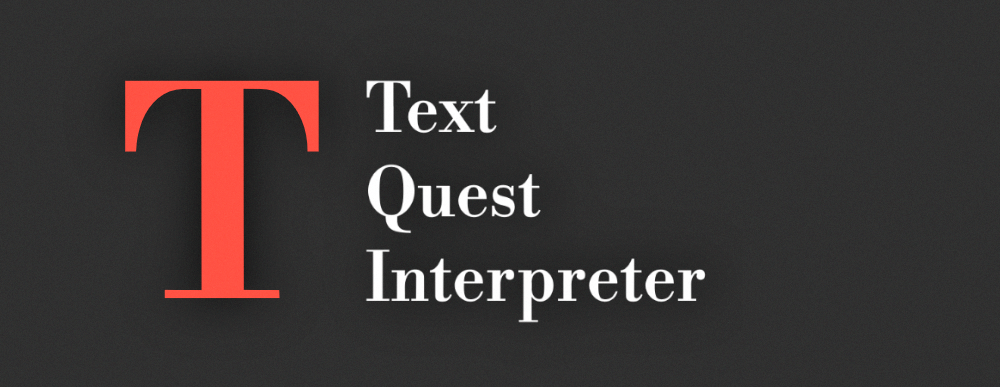
Text Quest Interpreter
A downloadable tool for Windows
Designed for Tool Jam 2.
This is a tool for making interactive, non-linear stories.
To start a game, drag&drop the .tqi file from your game folder to the "TextQuestInter.exe"
It supports features like text formatting, sounds, music and shaders.
- repo: https://github.com/AndreySoldatov/Text_Quest_Interpreter
- docs: https://github.com/AndreySoldatov/Text_Quest_Interpreter/blob/main/docs/Document...
Credits:
- Page stylizing font: https://fonts.google.com/specimen/Libre+Bodoni
- Default font: https://fonts.google.com/noto/specimen/Noto+Serif
- Json serializing /deserializing: https://github.com/nlohmann/json
- Default sounds:
| Status | In development |
| Category | Tool |
| Platforms | Windows |
| Author | AndreySoldatov |
| Tags | Game engine, Text based |
Download
Download
TextQuestInterpreter.rar 12 MB
Install instructions
Download and unzip.
There is a test sample game in the engine folder with the name "superGame". Run It to test the tool.
To start a game, drag&drop the .tqi file from your game folder to the "TextQuestInter.exe",
or use the "open with..." command.
In the game:
- Enter - Advance/Skip/Evaluate Input
- Esc - Quit the game
- F4 - Fullscreen mode
- Mouse Wheel - to scroll through the text
To create your own game drag&drop any empty folder to "TQIWiz.exe"
and edit .tqi file according to the official documentation.
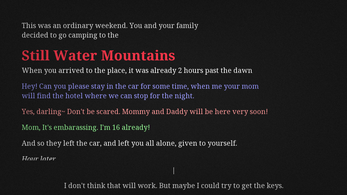
Comments
Log in with itch.io to leave a comment.
Looks good, I’d like to try it out but trying to execute the file opens the app but closes it instantly.
Ou.. shoot.. I thought i'd specify that in order to run the game you need to drag&drop the .tqi file from the game folder to the TextQuestInter.exe
Yeah, it is written in the itchio post but not in the docs. However it opens and closes itself in a second. Maybe it’s a porting problem for windows 10?
Hmmm. I'm not really sure what could get wrong, 'cause it's working on my windows 10 machine. Although, if you have an AMD videocard there could be a problem with the shader loading. Could you please check the log file (located in your game folder in the log subfolder), if one was generated. Maybe it will shed some light on this.
Have you tried to open a game created by wizard? Turns out the That the game wizard is not working properly. My bad. Will fix that now
I've fixed the issue and reuploaded project. Project wizard should work now.